This page provides information about the minimum, recommended, and ultra system requirements for Far Cry 6.
Here, you will find all the hardware requirements needed to run the game smoothly.
- Far Cry 6: Minimum System Requirements
- Far Cry 6: Recommended System Requirements
- Far Cry 6: Ultra System Requirements
- HD Texture Pack
- Far Cry 6: PC – General Information
Far Cry 6: Minimum System Requirements
- Operating System: Windows 10 64-bit
- Processor: Intel Core i5-4460 3.2 GHz / AMD Ryzen 3 1200 3.1 GHz
- RAM: 8 GB
- Graphics Card: GeForce GTX 960 / Radeon RX 460
- Disk Space: 60 GB
- GPU Memory: 4 GB
The minimum system requirements will allow you to run the game at 1080p, on low graphics settings, and at 30 FPS.
Far Cry 6: Recommended System Requirements
- Operating System: Windows 10 64-bit
- Processor: Intel Core i7-7700 3.6 GHz / AMD Ryzen 5 3600X 3.8 GHz
- RAM: 16 GB
- Graphics Card: GeForce GTX 1080 / Radeon RX Vega 64
- Disk Space: 60 GB
- Graphics Card Memory: 8 GB
The recommended system requirements will run the game at 1080p resolution, with high details, at 60 frames per second.
Far Cry 6: Ultra System Requirements
- Operating System: Windows 10 64-bit
- Processor: Intel Core i7-10700K 3.8 GHz / AMD Ryzen 7 5800X 3.7 GHz
- RAM: 16 GB
- Graphics Card: GeForce RTX 3080 / Radeon RX 6800
- Disk Space: 97 GB
- Graphics Card Memory: 10 GB
The ultra hardware requirements allow running the game in 4K resolution, high graphics settings, at 30 frames per second.
HD Texture Pack
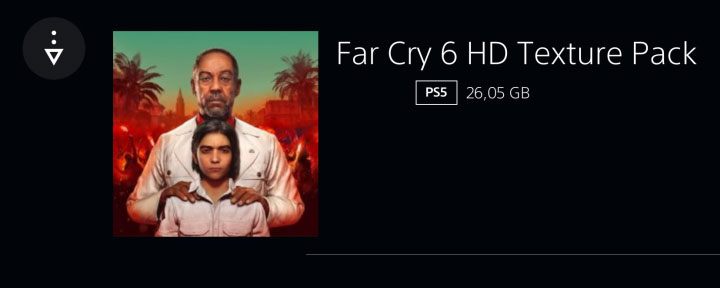
The HD Texture Pack is a free set of high-resolution textures that can improve the game’s graphics. Installing the HD Texture Pack will make the textures of objects, walls, ground, and other ambient elements appear sharper and contain more detail.
The HD Texture Pack is available for:
- The PS5 version
- The Xbox Series S and Xbox Series X versions
- The PC version – at least 11 GB of VRAM is required
The HD Texture Pack is not available on last-generation consoles, i.e. PS4, PS4 Pro, Xbox One, and Xbox One X. You can only play using standard quality textures on these consoles.
You can learn more about the HD Texture Pack on a separate page of our guide.
Far Cry 6: PC – General Information
- Operating Systems: Windows 10 64-bit
- Windows XP: No, the game does not work on Windows XP and earlier versions
- Internet Connection during the Game: Required
- Controllers: Keyboard and Mouse, Full Controller Support
FAQ
What are the PC system requirements for Far Cry 6?
The PC system requirements for Far Cry 6 have been released by Ubisoft and are as follows:
- Operating System: Windows 10 (64-bit)
- Processor: AMD Ryzen 3 1200 – 3.1 GHz or Intel Core i5-4460 – 3.2 GHz
- Memory: 8 GB RAM
- Graphics: AMD Radeon R9 380 – 4GB or NVIDIA GeForce GTX 970 – 4GB
- DirectX: Version 12
- Storage: 60 GB available space
These are the minimum requirements needed to play the game. If players want to experience the game at its best, they should aim for the recommended requirements:
- Operating System: Windows 10 (64-bit)
- Processor: AMD Ryzen 5 3600X – 3.8 GHz or Intel Core i7-7700 – 3.6 GHz
- Memory: 16 GB RAM
- Graphics: AMD Radeon RX 5700 XT – 8GB or NVIDIA GeForce RTX 2070 SUPER – 8GB
- DirectX: Version 12
- Storage: 60 GB available space
Can I still play Far Cry 6 on an older PC?
It is possible to play Far Cry 6 on an older PC, but it may not run smoothly or at its best quality. The minimum requirements for the game include a decent processor, 8GB of RAM, and a graphics card with at least 4GB of VRAM. If your PC does not meet these requirements, you may experience lag or other performance issues. However, if you have a newer PC that meets the recommended requirements, you can expect to play the game with high-quality graphics and smooth gameplay. It’s always a good idea to check your PC’s specifications against the game’s requirements before purchasing to ensure optimal performance.

James, a young and enthusiastic gamer. With a passion for gaming, he personally plays and experiences the games he writes about, providing authentic and insightful content to fellow gamers.
