This page of the LEGO Skywalker Saga guide explains how to unlock Death Star I and provides a list of all the puzzles (Kyber blocks) inside.
Here, you will find information on how to unlock Death Star I as a Capital Ship that you can explore. Additionally, the descriptions of puzzles found within Death Star I are presented, which will provide you with unique secrets – Kyber bricks.
- Unlocking Death Star I
- Star Bars
- Recruiter Booter
- Cake or Death
- Staying on Target
- Engineering Feat
- Fully Operational
- Captain’s Cache
Unlocking Death Star I

Death Star I is one of the five Capital Ships available in the game. These are large units that you can unlock and purchase to visit their interior.
To access Death Star I, follow these steps:
- Land at Yavin 4: Great Temple.
- Locate the Rebel Engineer from the screenshot above, who will assign you Operation: Stardust.
- Complete the side mission – the walkthrough can be found in a separate chapter of our guide.
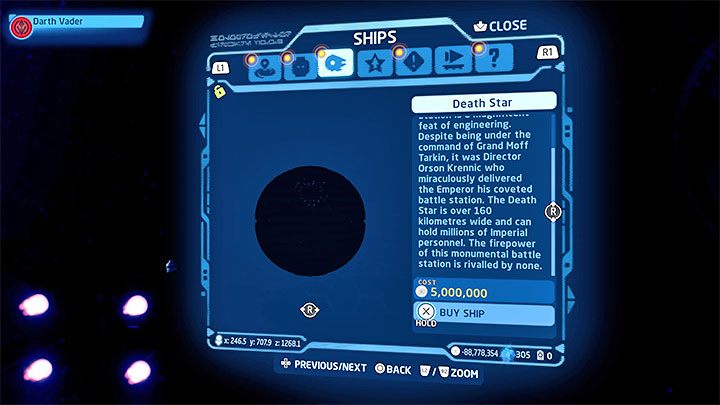

After completing the side mission, you need to purchase Death Star I for 5 million studs. Once purchased, make sure you are in orbit of any planet and summon Death Star I. Then board it.
Star Bars

- Collectible: Puzzle – Kyber Brick
The brick is inside a locked box in the main hangar, where you start exploring Death Star I.

To solve the puzzle, you need to reach the high lever shown in the screenshot above. Unfortunately, you cannot reach it from the lower level.

Choose a character that wields the Force and any droid. Use the Force to move the droid to the upper level of the hangar (screenshot above).

Now, replace the droid with a character that can grapple hooks (e.g. one of the bounty hunters). Pull yourself to the hooks on the walls and ceiling.

Ultimately, reach the place shown in the screenshot. The hero can pull themselves to the lever here and, by lowering it, open the container with the brick.
Recruiter Booter

- Collectible: Puzzle – Kyber Brick
To complete this puzzle, find and destroy 10 posters (an example is shown in the screenshot). They are marked with circular icons on the map. Some of them are in hard-to-reach places, but you will visit them while solving other Death Star puzzles.
Cake or Death

- Collectible: Puzzle – Kyber Brick
The brick is in the northern room on the middle level of the Death Star.


To gain access to a locked room, select C-3PO and use the golden terminal as shown in screenshot 1. From there, choose the option to take control of another droid and use it to reach the button displayed in screenshot 2.

Once inside the room, select R2-D2 to use the blue terminal. Successfully completing the mini-game with rings will open a container with a brick.
Staying on Target
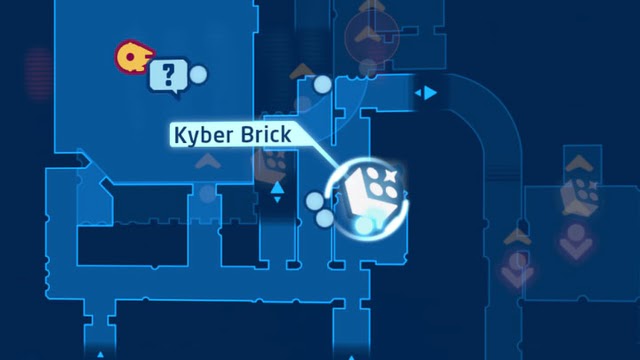
- Collectible: Puzzle – Kyber Brick
The brick can be found on the lower level in the central part of the Death Star.

The puzzle is straightforward – locate the 4 shields in the room with the locked container and shoot them all before time runs out.
Engineering Feat

- Collectible: Puzzle – Kyber Brick
The container with the brick is located in the southern part of the Death Star on its middle level.

Search the area for 4 different targets. Use any character with a blaster to hit all targets before time runs out, then jump over to the balcony to collect the brick.
Fully Operational

- Collectible: Puzzle – Kyber Brick
The secret is in the upper part of the Command Center, specifically the eastern section of the Death Star.


To open the container with the brick, two power sources are required. They are marked with purple icons, and one of them is hidden behind crates that can be broken. Place the power sources in the matching slots.
Captain’s Cache


- Collectible: Puzzle – Kyber Brick
The secret room is located on the highest level of the Death Star, as shown in screenshot 1. Starting from the corridor on the lower level leading towards the northern stairs, find your way to the room, which may be challenging.


Prior to embarking on your journey, locate the keycard in the eastern command center as marked by a purple icon on the map, as shown in screenshot 1. Use the card to unlock the container with the Kyber brick by placing it in the reader shown in screenshot 2.
FAQ
1. How do I unlock the Death Star I level in LEGO Skywalker Saga?
To unlock the Death Star I level in LEGO Skywalker Saga, you will need to progress through the game’s story mode. The level becomes available once you have completed the Tatooine story level and rescued Princess Leia. After that, you will be able to access the Death Star I level through the game’s hub world.
2. Are there any special requirements for completing the Death Star I level?
Before attempting the Death Star I level, make sure that you have unlocked and purchased the necessary characters and vehicles. You will need characters with the force ability, as well as characters with blaster weapons. Additionally, you will need to have unlocked and purchased the X-Wing and TIE Fighter vehicles.
3. What puzzles can I expect to encounter in the Death Star I level?
The Death Star I level features a variety of puzzles that will test your problem-solving skills. These puzzles include using the force to move objects, navigating through maze-like areas, and solving environmental puzzles. There are also several boss battles throughout the level that require strategic thinking to defeat.
4. Can I replay the Death Star I level to collect all of the collectibles?
Yes, you can replay the Death Star I level as many times as you’d like to collect all of the collectibles. Some of the collectibles you can expect to find include minikits, red bricks, and character tokens. Be sure to explore every nook and cranny of the level to find everything.
5. Is the Death Star I level available in multiplayer mode?
Yes, the Death Star I level is available to play in both single player and multiplayer modes. You can team up with a friend to tackle the puzzles and challenges together, or you can play solo and switch between characters as needed. Multiplayer mode is a great way to experience the level in a different way and discover new strategies for completing it.

James, a young and enthusiastic gamer. With a passion for gaming, he personally plays and experiences the games he writes about, providing authentic and insightful content to fellow gamers.
