This NieR Automata guide page provides essential information about hacking. You will discover how to prevent enemies from hacking your character, how to unlock hacking enemies and devices, how to complete hacking mini-games, and what rewards are available after a successful hack.
The page may contain spoilers about the character you control later in the game and one of the bosses from the initial chapters. However, it won’t reveal any significant details about the main plot’s events, so you can read on worry-free.
- Protection from hacking by another character
- Details about hacking mini-game
- How to unlock hacking
- Rewards and options after successful hacking
- Hacking-related chips
Protection from hacking by another character

During your first playthrough (Route A as 2B), you cannot use the hacking option. You will only experience hacking as a threat when enemies try to hack you. You may come across this issue while fighting the main boss in the Amusement Park.
If you get hacked, the game won’t end but instead forces you to play the mini-game described below. If you fail the game, you may take damage.
To prevent enemies from hacking you, you must avoid yellow circles and large shock waves because they trigger the mini-game.
Details about hacking mini-game

The hacking mini-game works similarly whether you’re being hacked or hacking someone else. You need to control the cursor-shaped icon and fire (R1).
In the mini-game, you can’t evade, but you can destroy orange bullets flying in your direction. Unfortunately, some enemy objects may shoot purple bullets that can’t be destroyed, and the only solution is to avoid them.
Your primary tasks in the mini-game are:
- Destroying black blocks and other objects (white blocks can be used as cover)
- Destroying black balls – typically after destroying other black objects, allowing the ball to lose its cover
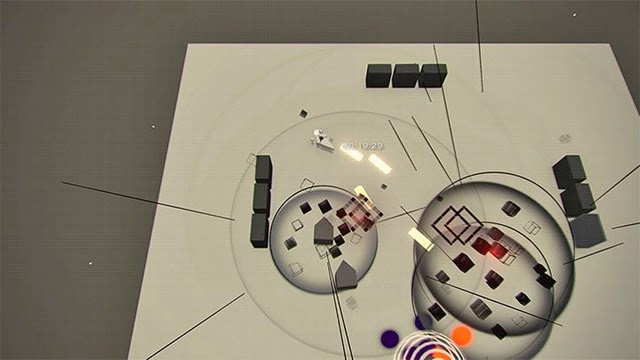
The mini-game has multiple difficulty levels. The more elite the opponent, the more challenging the game can be. Additional difficulties may include:
The mini-game has several elements that can cause you to lose, such as multiple black balls, ball shooting back, fire from other enemy objects, “armored” enemy objects, and an obstacle course. You can lose the mini-game if enemy bullets hit you too many times or you don’t fit in the time limit. However, failing the mini-game doesn’t mean losing the whole fight, as you can try to hack the same opponent again.
To unlock hacking, you need to play as 9S in Route B. 9S can hack opponents within attack range, selected devices from the environment, and closed chests. Hacking is initiated by holding the triangle button, and the more elite the enemy, the longer it takes for the hacking mini-game to load.
If the hacking attempt is successful, you can cause the enemy to explode or take heavy damage, open a door, activate a device, open a chest, and gain XP. In some situations, a successful hacking of an enemy may also give you a list of things to do, including various options.
1) Detonate – This option is the same as the standard hacking finale, causing the enemy to either self-destruct or suffer significant damage from the explosion.

2) Subjugate – This choice will turn the hacked opponent into an ally, making the battle easier by diverting attention from your character. You can have multiple allies at once, and it’s best to use this option on stronger foes to maximize their effectiveness in fights.

3) Remote Control – This allows you to take direct control of a hacked opponent. It’s particularly useful for taking down other enemies, especially with strong hacked machines. The movements and attacks available vary depending on the type of hacked machine. You can end remote control at any time or fight until the hacked machine is defeated.
Hacking Chips
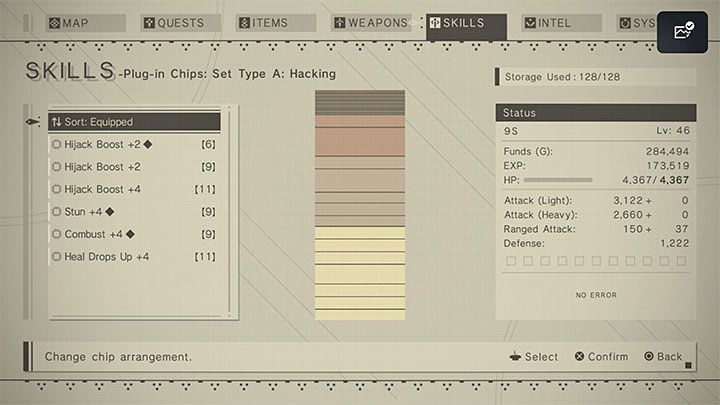
Collecting and installing hacking chips can make hacking easier and more effective. Some examples of hacking chips include:
- Hijack Boost – increases the power of remote-controlled machines,
- Stun – hacked machines can stun enemies nearby,
- Combust – successful hacking can set the targeted machine on fire briefly,
- Heal Drops Up – hacked enemies drop more energy for regeneration.
FAQ
What is hacking in NieR Automata?
Hacking is a gameplay mechanic in NieR Automata that allows the player to take control of enemy units. This can be useful in combat situations as the player can use the hacked unit to attack other enemies or to distract them while the player attacks from a different angle. Hacking is also used in certain story missions where the player must hack into computer systems to progress.
How do I hack in NieR Automata?
To hack in NieR Automata, the player must first have the hacking ability equipped. This ability is obtained early in the game and can be upgraded with experience points. Once the ability is equipped, the player can hack into enemy units by holding down the R1 button (on PS4) or RB button (on Xbox One) when near an enemy. This will initiate the hacking mini-game.
What is the hacking mini-game in NieR Automata?
The hacking mini-game in NieR Automata is a top-down shooter where the player controls a small ship. The goal is to destroy all of the enemy units while avoiding their attacks. The player can use their ship’s guns and special abilities to defeat the enemies. The mini-game also features a time limit and a boss at the end. If the player fails to complete the mini-game within the time limit or loses all of their health, they will be ejected from the hacked unit and returned to their own.
Are there any tips for hacking in NieR Automata?
There are a few tips that can help make hacking in NieR Automata easier. First, it’s important to upgrade the hacking ability as much as possible to increase the player’s health and damage output. Second, the player should use their ship’s special abilities as often as possible to take out groups of enemies quickly. Third, the player should pay attention to the enemy patterns and attack them when they’re not firing. Finally, the player should try to stay near the center of the screen to avoid getting trapped in a corner.

James, a young and enthusiastic gamer. With a passion for gaming, he personally plays and experiences the games he writes about, providing authentic and insightful content to fellow gamers.
