This guide provides information and tips on how to use Berserker Mode, which is the equivalent of fury mode in NieR Automata. You will learn what changes when this mode is activated and the potential dangers it poses.
This page contains spoilers about the third playable character, which becomes available later in the campaign. However, we tried to avoid spoilers related to the main storyline of the game.
- Unlocking the Mode
- Using the Mode
- Increasing the Power of Berserker Mode with Chips
Unlocking the Mode
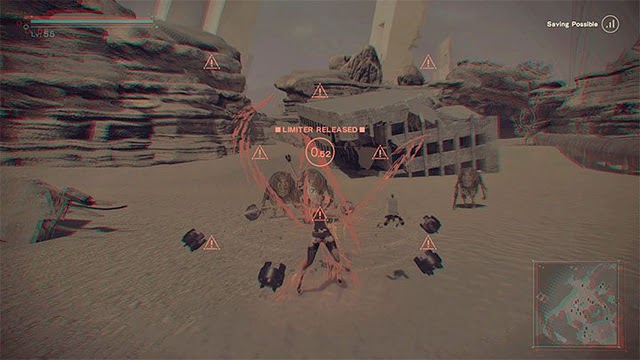
- Berserker Mode is not available for the first two playable characters, 2B and 9S. These heroes must rely on other techniques during combat.
- Berserker Mode is reserved for the third playable character, A2, who becomes available during Route C and Route D. The game will inform you that the mode is available during the boss fight in Chapter 12.
- Berserker Mode is activated by pushing down both analogue knobs (L3 R3). This activates a self-destruct mechanism, which was also available for 2B and 9S, but in the case of A2, the character enters fury mode instead of exploding.
- Berserker Mode requires about 2 seconds to activate, and you cannot be hit during this time as it disrupts the process. Try to activate it while standing away from enemies, especially fast-moving ones.
Using the Mode

Berserker Mode significantly increases the damage dealt in melee combat. Use it to eliminate low-tier opponents and weaken stronger enemies more effectively. When you activate the mode, run up to enemies and attack them quickly.
Activating Berserker Mode gradually depletes A2’s health bar. This means you must make the most of the mode and remember that it turns off automatically when A2’s health reaches a minimal level, which can be risky. You can try to heal yourself quickly or use the chips described below.
Increasing the Power of Berserker Mode with Chips

You can make Berserker Mode more useful by installing chips that heal your character. The main idea is to reduce the risk of accidental death caused by the mode. The most important chips to install are:
1) Auto-use Item – This chip saves you from being close to death after Berserker Mode deactivates. A2 automatically uses medicine after Berserker Mode ends.
The chip categories called Deadly Heal and Offensive Heal both have the ability to restore health points while attacking enemies. The Deadly Heal chip is more powerful in that it provides a significant one-time energy boost (as seen in the example image) of 30% for each enemy defeated. This chip is particularly beneficial when battling weaker enemy groups as it allows for lost health points to be quickly and fully or partially replenished.
FAQ
What is Berserker Mode in NieR Automata?
Berserker Mode is a special ability in NieR Automata that allows the player to enter a state of heightened combat readiness. When activated, the character’s movements become faster and more powerful, and they are able to deal more damage to enemies. However, using Berserker Mode also comes with a cost: the character’s health will gradually deplete while it is active, so it should be used strategically.
How do I activate Berserker Mode?
To activate Berserker Mode, you need to first unlock it by obtaining the Berserker Chip. This chip can be found in the game world or purchased from certain vendors. Once you have the chip, equip it to your character’s chipset and then press and hold the R2 button (on PS4) or RT button (on Xbox One) to activate it. While in Berserker Mode, you can press the R2/RT button again to perform a powerful attack that will end the mode but deal massive damage to enemies.
Can I customize how Berserker Mode works?
Yes, you can customize how Berserker Mode works by adjusting the settings of the Berserker Chip in your chipset. There are three different settings you can choose from:
- Auto-Activate: This setting will automatically activate Berserker Mode when your health falls below a certain threshold.
- Manual-Activate: This setting requires you to manually activate Berserker Mode by holding down the R2/RT button.
- Auto-Deactivate: This setting will automatically deactivate Berserker Mode when your health falls below a certain threshold.
Is Berserker Mode worth using?
Whether or not Berserker Mode is worth using depends on your playstyle and the situation you are in. If you are facing a tough enemy or need to deal a lot of damage quickly, Berserker Mode can be very useful. However, if you are low on health or facing multiple enemies, it may not be the best choice. It’s important to weigh the benefits and drawbacks of using Berserker Mode and use it strategically to maximize its effectiveness.

James, a young and enthusiastic gamer. With a passion for gaming, he personally plays and experiences the games he writes about, providing authentic and insightful content to fellow gamers.
